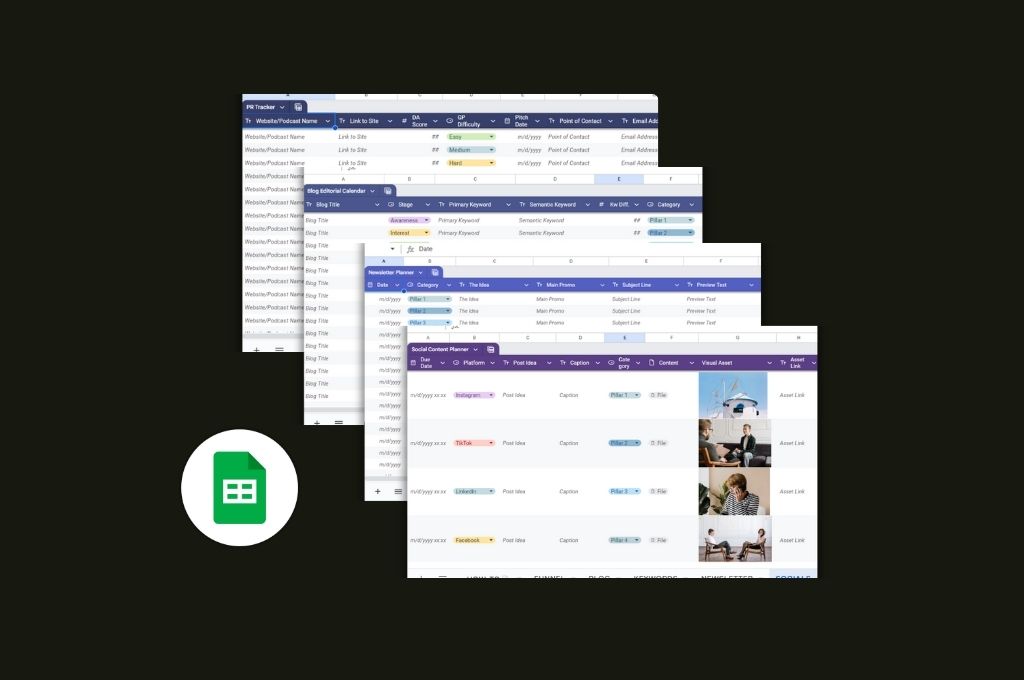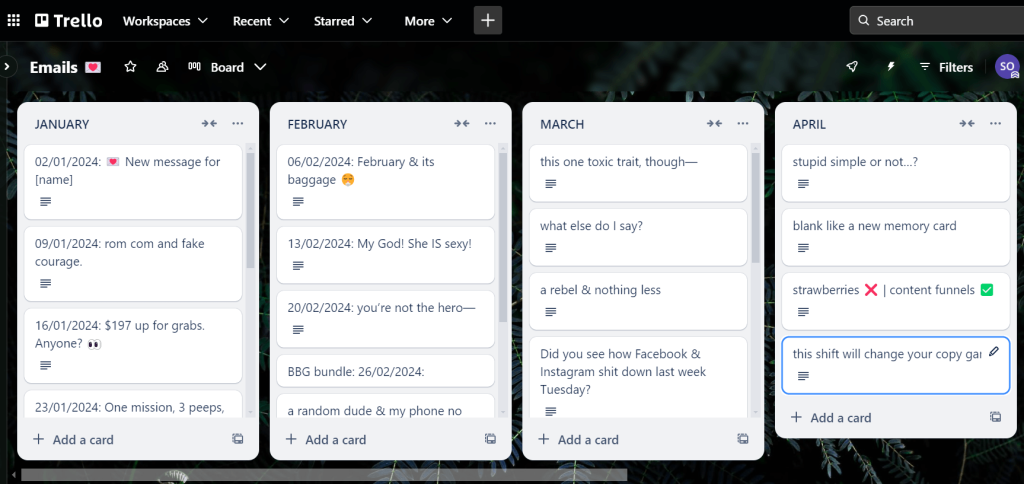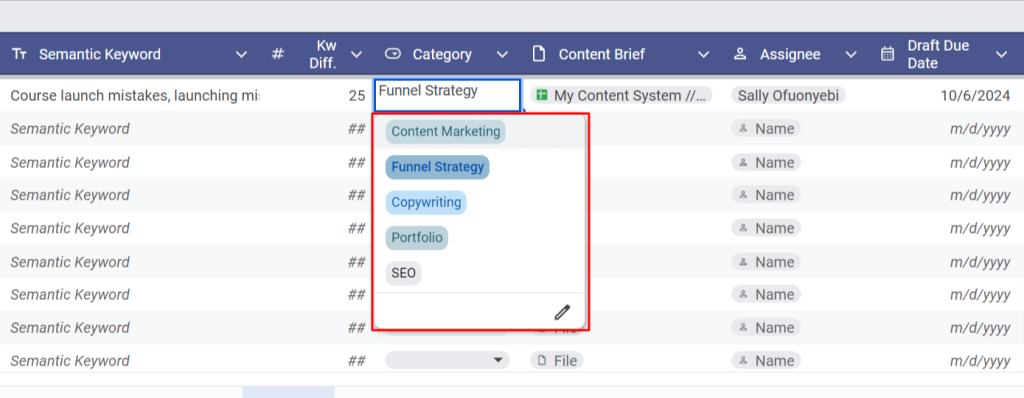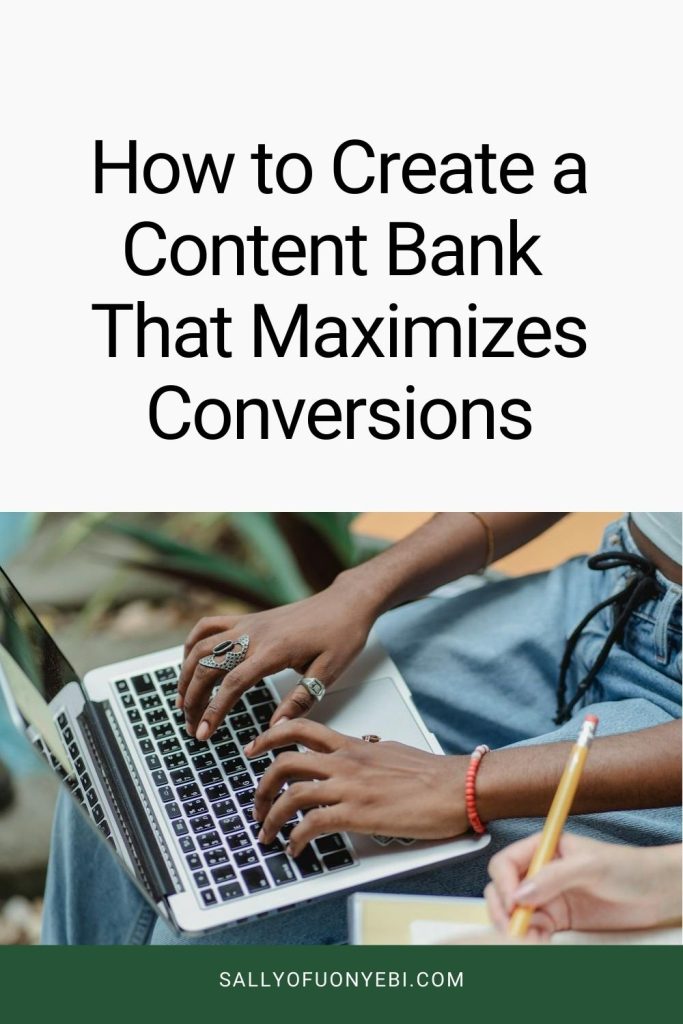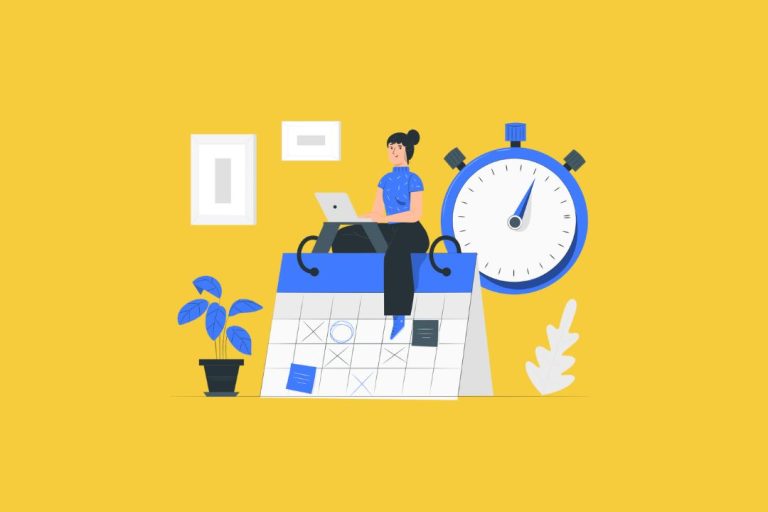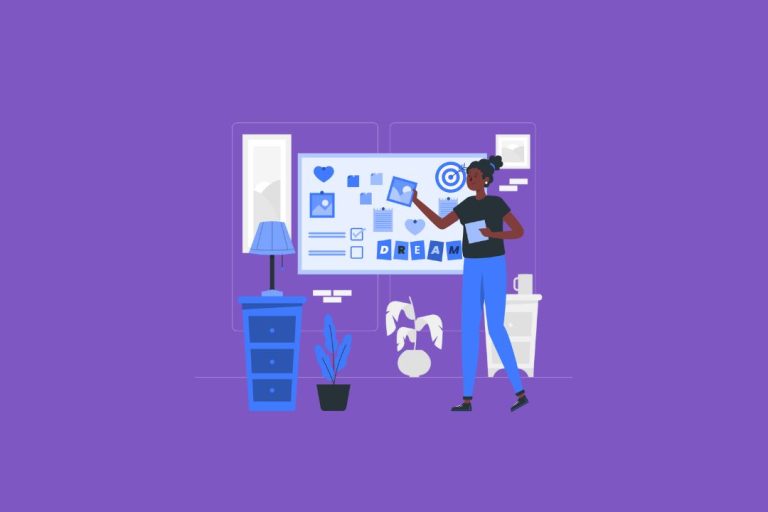How to Create a Content Bank to Plan Ahead

Searching for new content ideas every time is an exhaustive part of being an entrepreneur.
(I know that firsthand because I run my business on content.)
You just want to put good stuff out there—and especially, what your dream client is searching for. In summary, you’re always in need of juicy content ideas.
But, between client projects, social media carousels, reel scripts, blog posts, email marketing, and countless other tasks, where’s the time to find content ideas every single time?
That’s why you need a content bank.
In this post, I’ll walk you through how to create an idea folder that saves you so much time and the stress that comes with “finding content ideas.”
Sooooo… let’s get into it!
Table of Contents:
What is a content bank?
A content bank is a storage folder to document ideas that you can use for content creation.
It’s a space to compile your thoughts, topic ideas from your keyword research, questions your social media audience is asking in the comments, and relevant queries you find while scouring the web.
To put it simply, a content bank is an idea dump folder.
Generating new ideas isn’t the problem. I mean, you’re an entire fireball of creativity.
But when you need to come up with topics every time you want to share a blog post or say something on social media, then things become nerve-racking.
And it doesn’t have to be IF you have a content bank you can dip your hands into and pull out something fast, like a magician. Get my content bank template.
Why you need a content bank
There are several reasons why you need to create a content bank
- Enables you to work faster and smarter
- Brings ease to your content creation workflow by reducing time on topic development
- Lets you can plan and develop content months ahead into the future
- Allows you to build editorials with aligned content that drives engagement
- Improves your content strategy by aligning your content creation and repurposing processes
- Lets you establish authority because you always have new, relevant content to share.
How to make a content bank
I’m going to be talking about two free tools you can use and how to use them.
- Google Spreadsheet
- Trello
My friends know it. I’m a spreadsheet girlie. It’s free, easy to use, has a simplified interface, and can be automated—what’s there not to love?
And Trello is the second buddy I use to plan out content more “extensively.” For example, writing an email draft, scripts for an Instagram reel, or captions for a LinkedIn post.
It’s a free content management software tool with a beautiful, not-in-the-least-complicated user interface that gives you access to elaborate customization.
You can use whichever one feels good for you. Or use them in tandem like I do. Besides Google Docs and Canva, they’re all I use for content creation, planning, and organization.
Now, let’s talk about how you can create your own content bank.
1. Decide your content categories
Your content categories are your content themes. These are the core pillars of everything you talk about. As a content strategist and website copywriter, my content themes are about:
- Funnels
- Copywriting
- Website and SEO
- Content marketing
you can simply add them as a dropdown in your spreadsheet.
In Trello, there are boards > lists > cards.
Essentially, you create a board. Then, you create lists and add topic ideas (called cards) to your lists. Using my screenshot above as an example, “Emails” is a board, “March” is a list, and “this one toxic trait, though” is a card.
2. Jot down ideas based on research
Next up, write down ideas you got while building your ideal client avatar. What are the pain points and challenges your dream clients are facing? What goals are they hoping to achieve? Write these points down as ideas.
For example, if you’re a business coach for new entrepreneurs, their pain points might include:
- Not getting visibility
- Fear of failure
- Not knowing how to hit their income goals
- Clueless about how to find their dream clients
Take a look at the list above. Can you see some potential content ideas? I mean, ideas like:
- My X method to grow your visibility as a new business owner
- How to succeed in your first year of business
- X 5 places to find clients if you’re a new entrepreneur
I could continue the list, but let’s stop here.
Create more ideas like this and pop them all into your content bank. To maintain productivity, you could set aside 1 hour to do this every week.
3. Use the 4Ws framework
This is what I like to call the freestyle mode. Share your random thoughts and experiences as content ideas.
Find ideas when brainstorming using the four Ws framework:
- What you know: This refers to what you’ve learned and the experiences you’ve had
- What you use: This points to the tools and resources you use to improve your business and life
- What you’re good at: This refers to the hobbies and skills you have that make your business progressive
- What you offer: This refers to the services, courses, or programs you sell to ideal clients.
Find content ideas from a combination of two or more Ws here and add them to your content bank.
4. Do keyword research
I know when a lot of people hear SEO and keyword research, they go into panic mode.
Don’t.
I was first like that too. But, I promise—it’s not as hard as you think.
It’s especially useful if you’re growing a business blog. Use SEO keyword research tools to find rankable and profitable search terms your dream clients are asking on Google. This way, you can create meaningful content that answers these questions.
5. Add questions from similar business profiles
You share an ideal client pool with many businesses online. This means that your dream client can ask questions on the post of a similar business. You can swipe these questions so that you can provide answers to them.
Also, if you read a blog and see a question related to your business in the comments, add that to your content bank too.
Now, while it’s a dump folder for your ideas, you want to be able to access them quickly. This is why grouping into folders and categories will help with quick content development.
Here are some ideas for grouping and organization:
- Content categories: What are your content themes? What do you talk about?
- Post types: So, what type of content will it be? Would it be personal, educational, aspirational, or promotional?
- Content formats: What forms will you share content in? A long or short video, blog post, email, or social caption?
6. Create an editorial calendar
Creating a content editorial in your content bank lets you plan your posts in advance. You know what to work on and when to share it with your audience.
On your spreadsheet, you can add points like:
- Month
- Due date
- Content type
- Copy/content link (in a Google Docs file)
- Post title
- Word count
- Category
- Funnel stage
- Primary keyword
- URL
- Notes
- Status
Creating a content bank
It’s a lot juggling sales calls, showing up, email list building, and client work. Who would want to add stressful content creation to their plate in addition to all this?
But, with a content bank, you can create content with less stress and within a short time. You have a clear picture of what themes to focus on and how to create content that satisfies their intent at every stage of the buying journey.
Get my content bank template to create yours—and never run out of ideas, ever again.