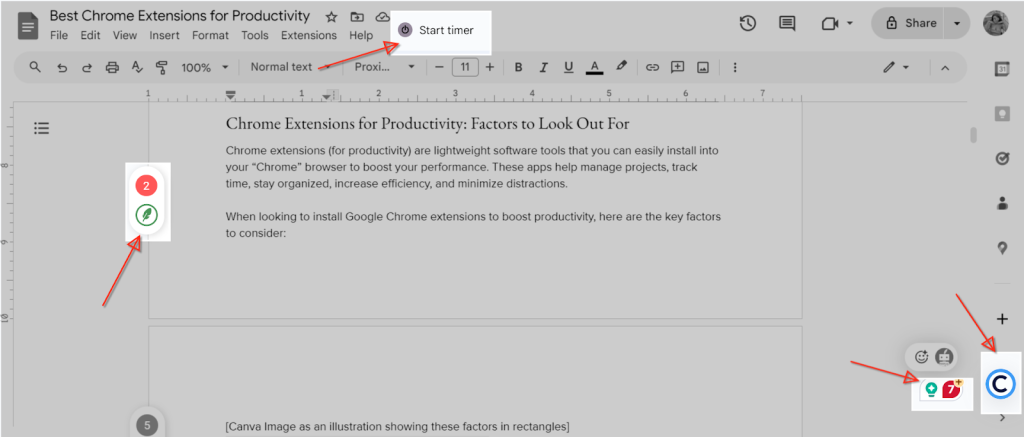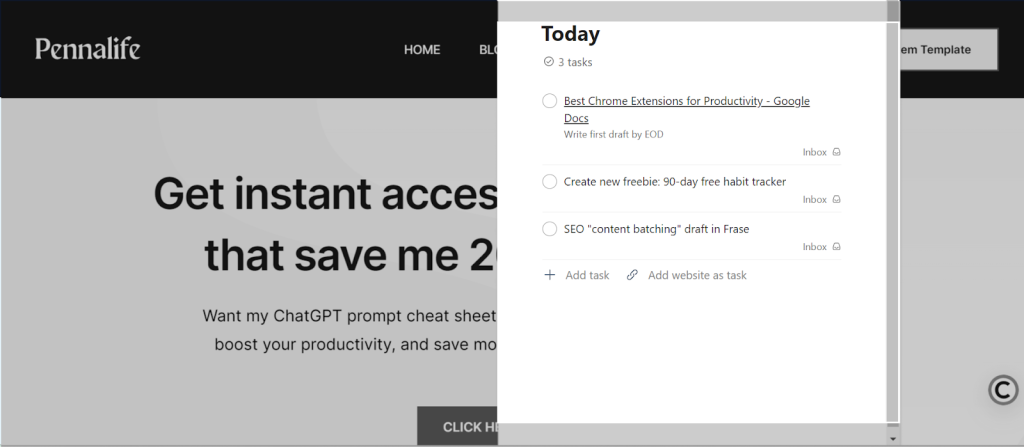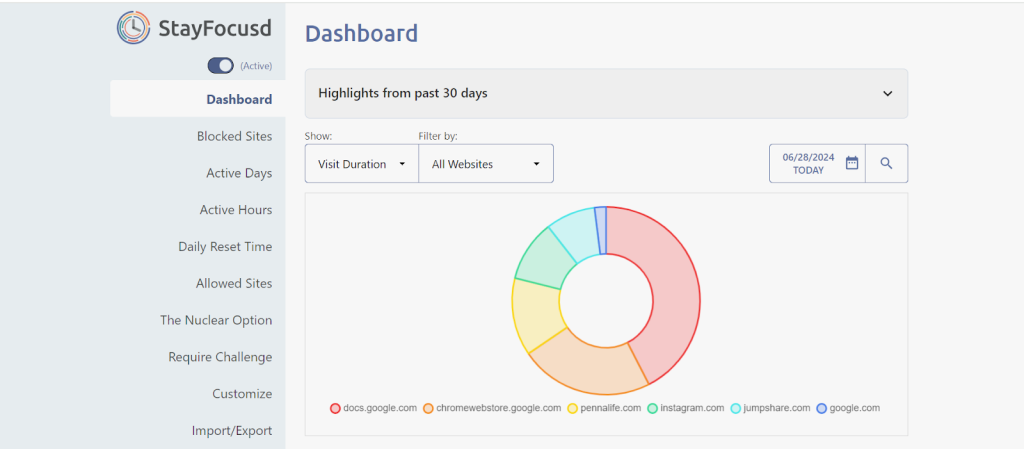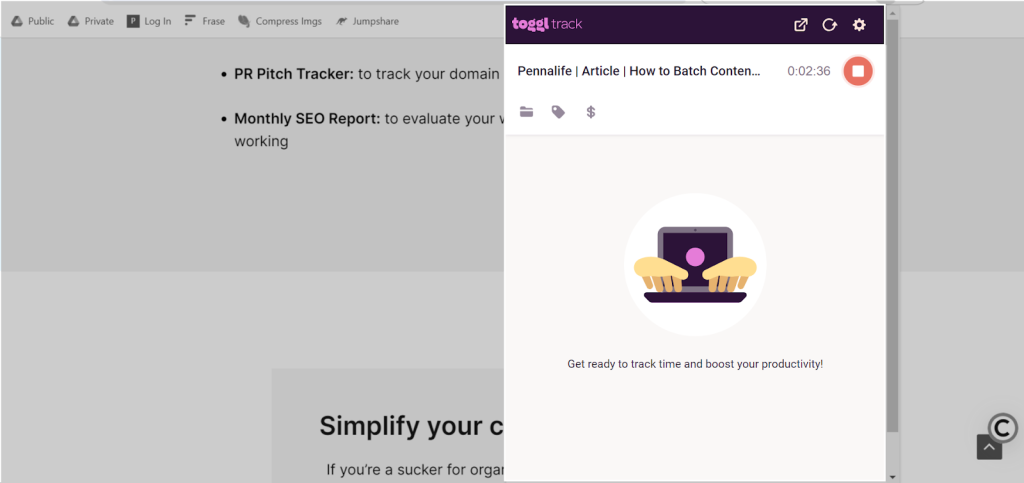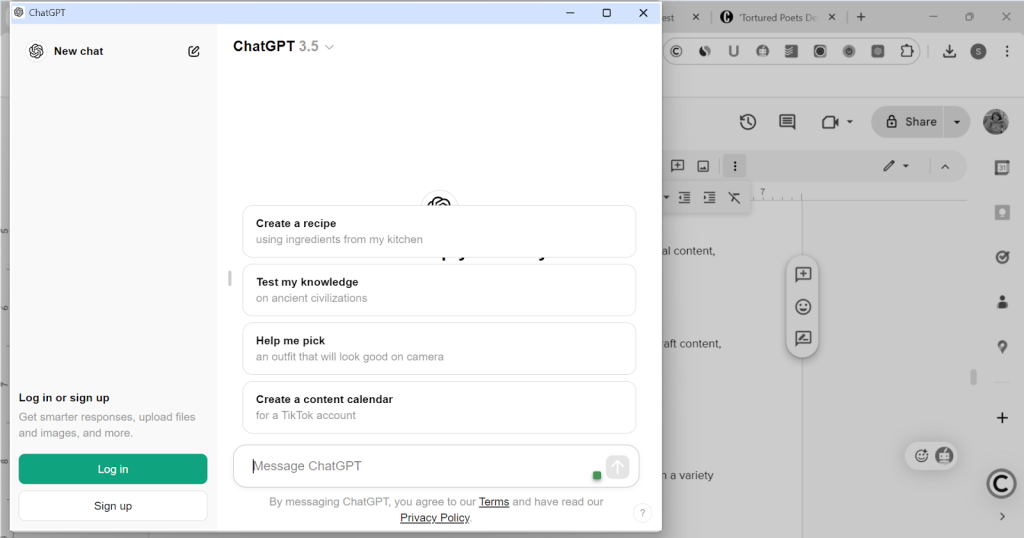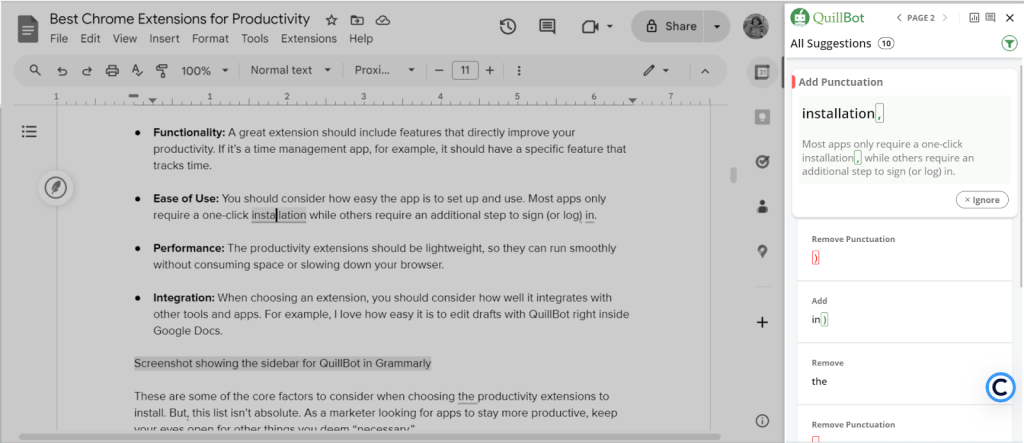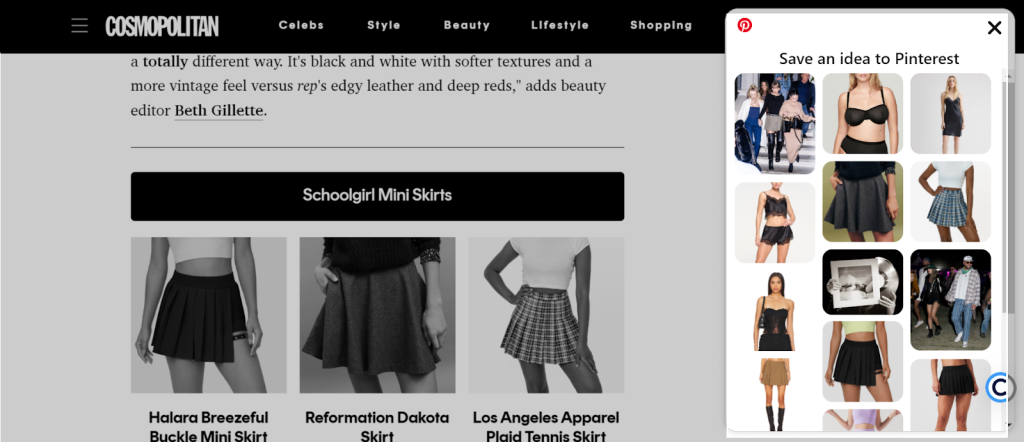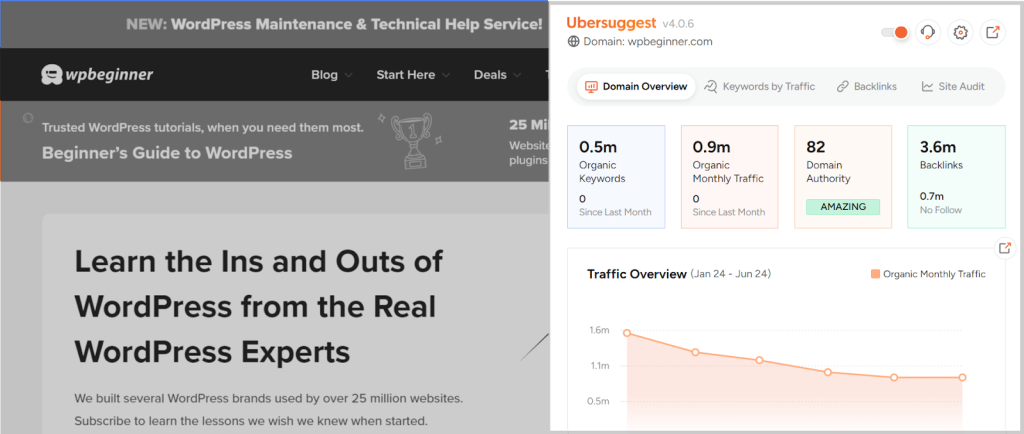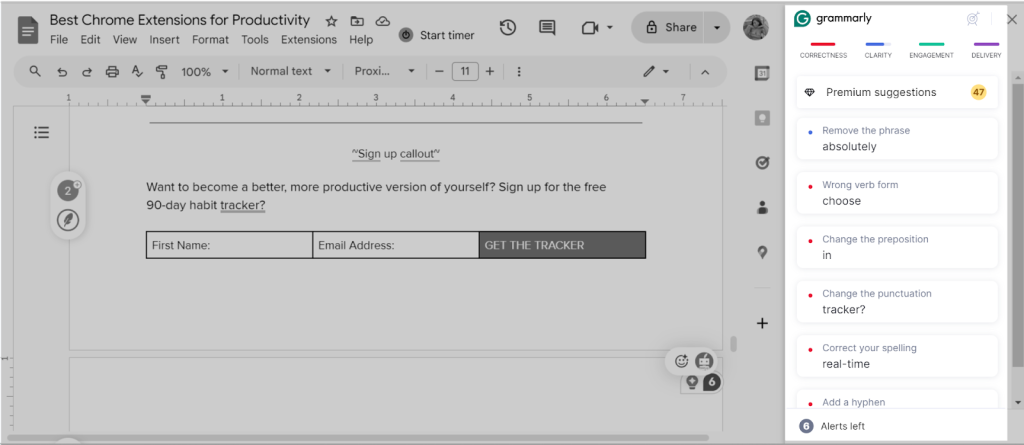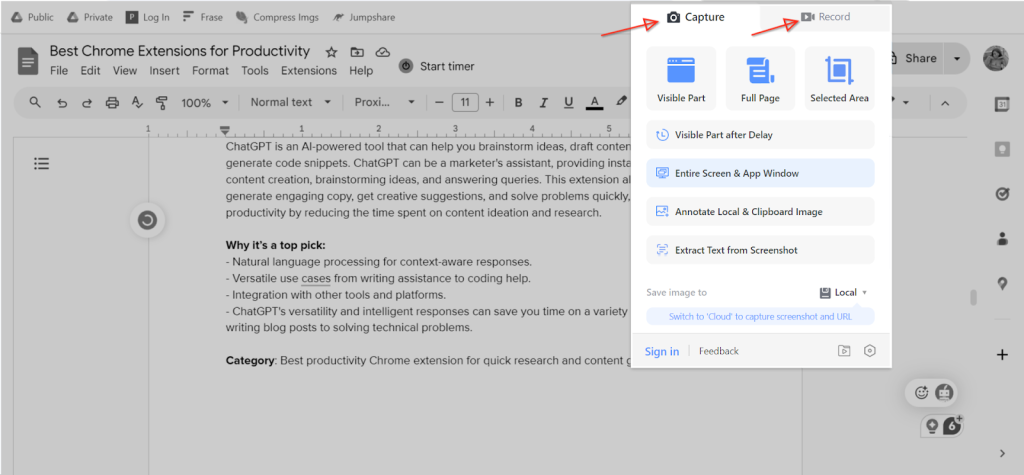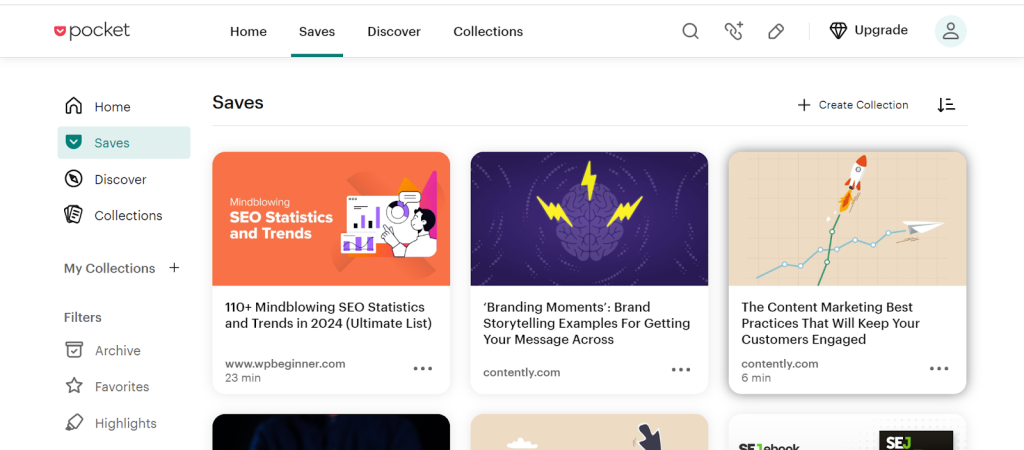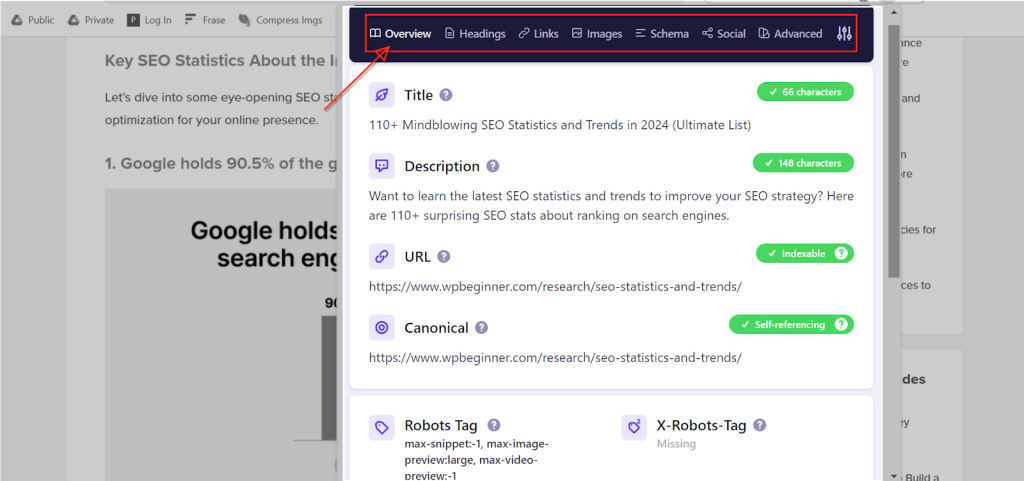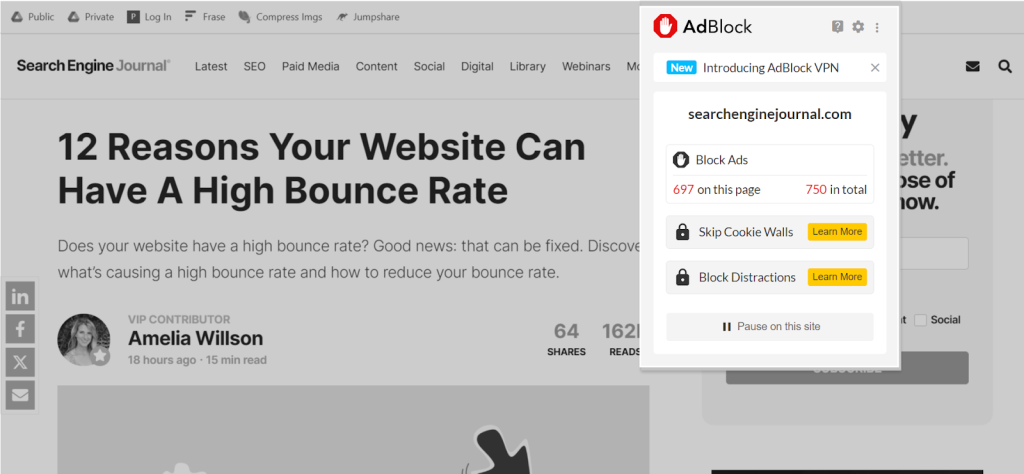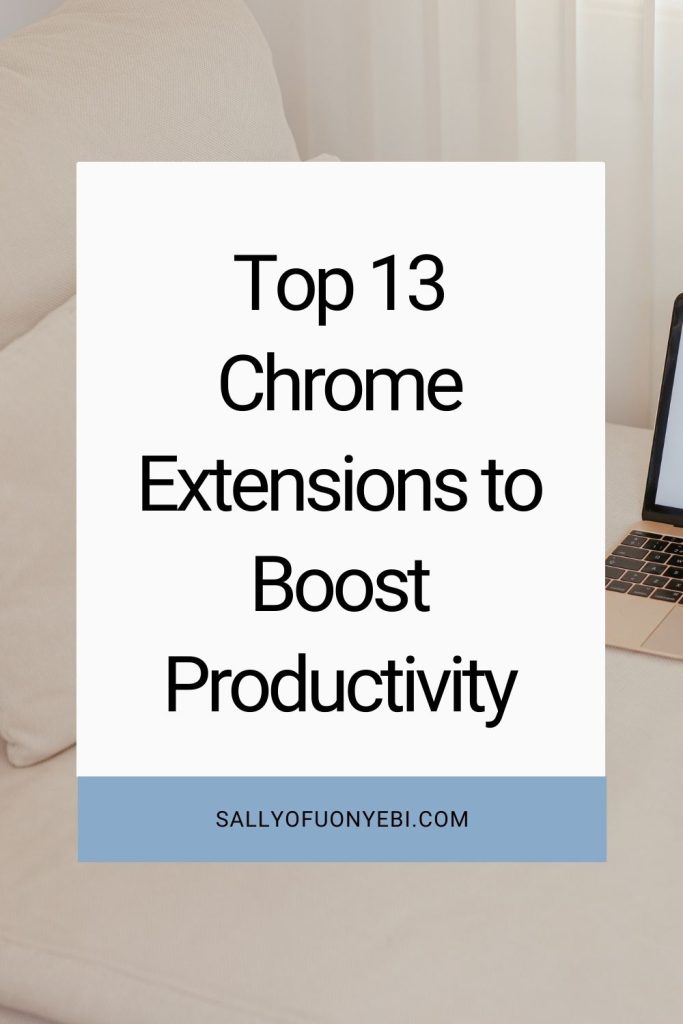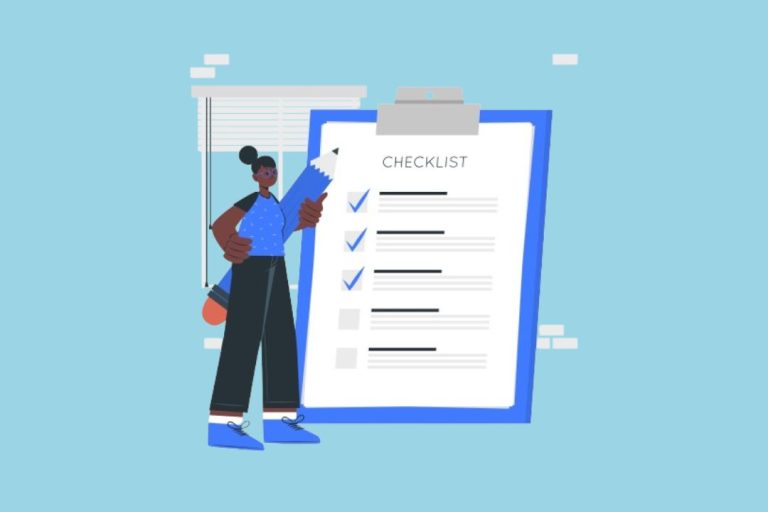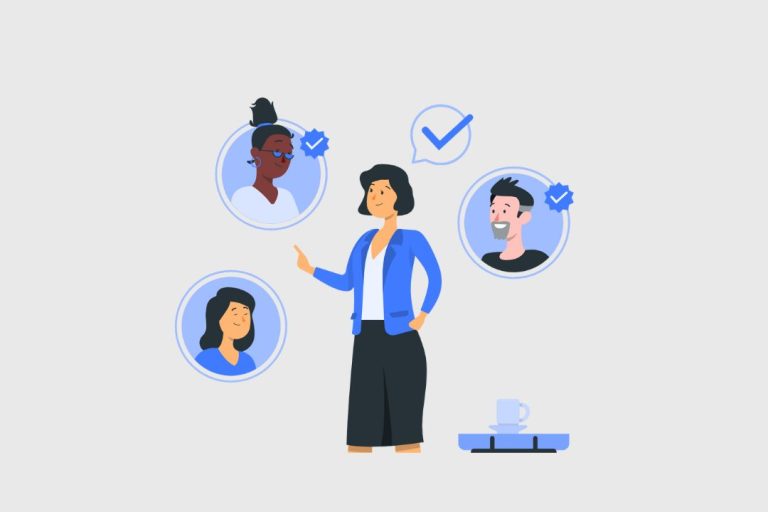13 Best Chrome Extensions for Productivity

Looking for simple tools to enhance your performance? You’ll love these apps.
I’ve tried countless apps to simplify business workflow and increase productivity in this lifetime, and that number is still counting.
As someone with ADHD, I’m constantly looking for effective productivity strategies and simple tools to tame my wandering mind and get stuff done.
Over the years, I’ve experimented with several extensions. After much testing, I’ve curated a list of the 10 best Chrome extensions for productivity, and I absolutely swear by them.
Table of Contents
Chrome Extensions for Productivity: Factors to Look Out
Chrome extensions for productivity are lightweight software tools that you can easily install into your Chrome browser to boost your performance. These apps help you manage projects, track time, stay organized, increase efficiency, and minimize distractions.
When looking to install Google Chrome extensions to boost productivity, here are the key factors to consider:
- Functionality: A great extension should include features that directly improve your productivity. If it’s a time management app, for example, it should have a specific feature that tracks time.
- Ease of Usage: Consider how easy the extension is to set up and use. Most apps only require a one-click installation, while others require an additional step to sign in.
- Performance: The productivity extensions should be lightweight, so they can run smoothly without consuming space or slowing down your browser performance.
- Integration: When choosing an extension, consider how well it integrates with other tools and apps. For example, I love how it’s easy to access different extensions right inside Google Docs.
These are some of the core factors to consider when choosing productivity extensions to install. But, this list isn’t absolute. As a marketer looking for apps to stay more productive, keep your eyes open for other things you deem “necessary.”
Best Productivity Chrome Extensions
Looking to improve your work productivity? Here are the top 10 Google Chrome extensions we think you’ll like:
1. Todoist
Todoist is a task management app designed to organize your work by helping you break down and track the projects on your to-do lists. With this extension, you can add daily tasks in one click, group them by priority, and set deadlines.
Why Todoist is a top pick:
- Todoist has a simple design that makes it easy to keep up with your daily tasks
- It integrates with over 60 software tools, such as Google Calendar and Slack
- You can collaborate with other people by assigning specific tasks to them.
Category: Best productivity Chrome extension for task management.
2. StayFocusd
As someone who finds it difficult to focus, this app has been immensely helpful. StayFocusd is designed to limit the time you spend on distracting websites. You have a personal dashboard to monitor your browsing sessions and can set daily limits for time-wasting websites.
Why StayFocusd is a top pick:
- You can set time limits for websites that distract you, whether social media or news sites.
- It has a personalized dashboard that shows analytics for visited websites and your duration within 30 days
- You can block specific days and times to restrict your browsing activity
- It also has a feature to whitelist your favorite websites.
Category: Best productivity Chrome extension for staying focused.
3. Toggl Track
Toggl Track tracks the time spent on different tasks and projects. You can understand how you spend your time and optimize workflows for better productivity. With this extension, you can start and stop timers directly in your browser, categorize your entries, and generate reports.
Why Toggl Track is a top pick:
- It has a simple start/stop time tracker
- You can review detailed weekly and monthly reports at a glance
- It has a “tags” feature to categorize your time entries
- It’s easy to track billable hours.
Category: Best productivity Chrome extension for time management.
4. ChatGPT
ChatGPT is an AI software tool that helps you research queries, brainstorm ideas, write content, and even generate code snippets in an instant. This extension opens up in another window, and all you need to do is input a prompt to get ChatGPT to work for you.
Why ChatGPT is a top pick:
- It acts as a personal assistant that multitasks and generates instant responses to save you time
- You get access to natural language processing for context-aware responses using GPT-4, GPT-4o, and GPT-3.5
- It has a versatile range of use cases, from research to strategy, writing, image generation, data analysis, and coding.
Category: Best productivity Chrome extension for quick research and content generation.
5. QuillBot
As an AI software tool, QuillBot helps marketers simplify the writing process. This Chrome extension makes it easy to write error-free content, thus speeding up the content creation process and improving clarity. It has several other features to produce high-quality writing.
Why QuillBot is a top pick:
- You can adjust your English dialect and set grammar preferences
- It has other AI-powered features such as a paraphraser, plagiarism checker, and AI detector.
- It integrates with writing tools and text-supported pages such as Google Docs.
- QuillBot has a sidebar that shows all grammar suggestions in one place.
Category: Best productivity Chrome extension for improved writing.
6. Save to Pinterest
You’ll find this Chrome extension helpful if you’re a Pinterest user. It allows you to save images and posts to your Pinterest boards with one click. This makes it easy to access them later since it keeps their links intact. Save to Pinterest also makes it easy to curate content and visually organize your ideas.
Why Save to Pinterest is a top pick:
- It’s a one-click pinning app to share social posts or images on any webpage.
- You can customize pin descriptions and what board you’d like to pin to.
- A red colored “Save” icon appears on blog posts’ graphics for easy bookmarking.
Category: Best productivity Chrome extension for Pinterest marketing.
7. CopyLeaks
CopyLeaks is a simple extension that detects AI-generated and plagiarized content. This tool scans your posts in seconds to ensure they’re original.
Why CopyLeaks is a top pick:
- You can scan entire documents without word count restrictions
- It integrates with various writing tools and learning management systems such as Google Docs and Brightspace
- CopyLeaks provides a thorough report about your plagiarism analysis.
Category: Best productivity Chrome extension for AI-content checks.
8. Ubersuggest
Ubersuggest is an excellent keyword research tool, and its Chrome extension doesn’t disappoint. It provides a domain overview, keyword analysis, site audits, and content ideas. You get instant access to insights that can help your keyword research and search engine optimization (SEO) efforts without leaving the webpage.
Why Ubersuggest is a top pick:
- It shows you the SEO and keyword metrics of a website at a glance using graphs and bar charts
- You can see the top pages and keywords of a site by country
- You can check any website’s organic monthly traffic and backlinks over time.
Category: Best productivity Chrome extension for keyword research.
9. Grammarly
Grammarly, like QuillBot, is another comprehensive writing assistant. It checks your marketing content for grammar and spelling errors, from emails to blog posts. Then, it suggests better word choices in real-time to enhance your writing style and content quality.
Why Grammarly is a top pick:
- It integrates with various content platforms, such as Google Docs and emails
- You can set your writing style, tone of voice, and English dialect (e.g., British or American)
- It has other key features such as a paraphraser, plagiarism checker, and AI detector
- Grammarly shows real-time feedback in one go, using the sidebar, to save time on editing.
Category: Best productivity Chrome extension for content editing.
10. Awesome Screenshot
Awesome Screenshot allows you to capture webpages, annotate screenshots, and record screen videos with a few clicks. This Chrome extension is useful for creating visually appealing content, tutorials, or presentations.
Why it’s a top pick:
- It has a simple screen capture and recording interface
- You can choose your screenshot and recording style from a variety of format options
- You can select your preferred video quality and storage location (whether that’s cloud or local).
Category: Best productivity Chrome extension for screenshots and screen recording.
11. Save to Pocket
The Save to Pocket extension lets you save blog posts, resource pages, videos, and web pages you’d like to bookmark for later. More so, it helps you maintain daily reading consistency. You can also discover content and industry trends based on your preferred topic categories and favorite bookmarks.
Why Save to Pocket is a top pick:
- It saves any webpage or content to your Saves folder with a single click
- You get offline access to saved content for an undisrupted reading experience
- You can tag your bookmarks for easy organization
- You can discover industry trends at your convenience and not miss out on valuable information.
Category: Best productivity Chrome extension for bookmarking important content.
12. Detailed SEO
Detailed SEO is another tool that helps marketers get on-page SEO insights directly from the browser. This extension shows essential metrics such as metadata, page layout, links, images, and schema. You can instantly see the structure of a webpage, including some backend data, with one click.
Why Detailed SEO is a top pick:
- It has an intuitive, user-friendly interface
- You can copy the page structure to inform your blog post outlines
- It has options to export links, images, and schema of a webpage.
Category: Best productivity Chrome extension for on-page SEO summary.
13. Adblock
Adblock is a popular Google Chrome extension you can use to block ads and pop-ups from websites. This means less distraction, seamless browsing, and faster access to your needed information. By doing this, it improves your overall browsing experience and productivity.
Why Adblock is a top pick:
- Once installed, it blocks intrusive ads without you doing anything else
- You can pause the app for a specific website, customize its filter list, and even whitelist some sites
- It improves page loading times, so you can get things done without interruption.
Category: Best productivity Chrome extension for a good browsing experience.
In summary: Google Chrome extensions for productivity
Increasing your efficiency starts with finding the right tools to support your mission. These productivity Chrome extensions have been my lifesavers. I’m the most productive version of myself, and my ADHD is in check.
If you’re looking for the best software tools you can add to your extension tab to manage tasks, track time, or reduce distractions, these tools can make a big difference.
Want to further enhance your productivity? Download the AI Prompts Cheat Sheet.